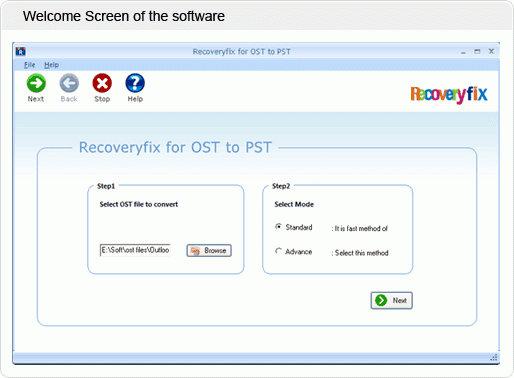Open OST Files 14.09
Free Trial Version
Publisher Description
Rectify OST file errors and recover original data from the corrupted files without modifying any file content or property by making use of RecoveryFix for OST to PST. The software uses different recovery modes to tackle different level of corruption issues and provide user with required results within few clicks. User can perform the recovery process single handedly with this software. It enables user to open OST files that have been password locked or have been encrypted to secure user data by automatically decoding them. The latest features of the software are:
* Scans and recovers each OST file property thoroughly
* Enables file restoration in HTML, TXT, EML, MSG and RTF format besides PST file format
* Integrated with dual recovery function
* Avails detailed file preview feature for OST file verification
* Provides convenient platform to restore inaccessible OST files in bulk
* Supports MS Exchange Server version 2013
* Applicable on MS Outlook edition 2013 and earlier edition
* Supports latest versions of Outlook Express and Ms Windows
Download and evaluate the free version of the software then get the licensed version. Get in touch with the technical team of RecoveryFix if you have any further queries and obtain free live demo of the software in addition. For more information, visit: www.openost.net.
About Open OST Files
Open OST Files is a free trial software published in the Email Clients list of programs, part of Communications.
This Email Clients program is available in English. It was last updated on 27 March, 2024. Open OST Files is compatible with the following operating systems: Windows.
The company that develops Open OST Files is www.openost.net. The latest version released by its developer is 14.09.
The download we have available for Open OST Files has a file size of 3.15 MB. Just click the green Download button above to start the downloading process. The program is listed on our website since 2016-06-22 and was downloaded 30 times. We have already checked if the download link is safe, however for your own protection we recommend that you scan the downloaded software with your antivirus. Your antivirus may detect the Open OST Files as malware if the download link is broken.
How to install Open OST Files on your Windows device:
- Click on the Download button on our website. This will start the download from the website of the developer.
- Once the Open OST Files is downloaded click on it to start the setup process (assuming you are on a desktop computer).
- When the installation is finished you should be able to see and run the program.